How to insert ADs inside blogger post
Learn how to add AdSense Ads in Blogger posts, Adsense is a platform that is helping bloggers and publishers to earn for their work and every blogger is using this platform to earn. Adsense turns "Passion into profit".
If you are newbie blogger and if you are using Blogger platform then definitely you had ever seen most of the popular blogs have added AdSense Ads in middle of their posts. Adding Adsense Ads in middle of the blogger posts makes their blog more beautiful and increses the chances to have more clicks. So its very important to add Adsense Ads in Blogger posts in middle or center.
I’ve listed here some advantages of adding AdSense Ads in Middle or center Of the Blogger posts:
Its makes your Blog’s look more beautiful and clean.
Adding AdSense Ads in Middle in blogger posts increases the chances to have more clicks and so you can earn more.
Putting AdSense in middle of all posts will give a high CTR which eventually increases earnings.
You want to insert ADs inside the posts but unable to find solutions? Then here is a solution for you.
1. Sign in to Google Adsense and retrieve your Adsense code for displaying an ad. Highlight and copy the code with your mouse cursor.
2. Log in to your Blogger account. And go to themes.
3. Click Edit HTML
Search with CTRL+F for <data:post.body/> and replace it with code below and it's done.
Click here to get code
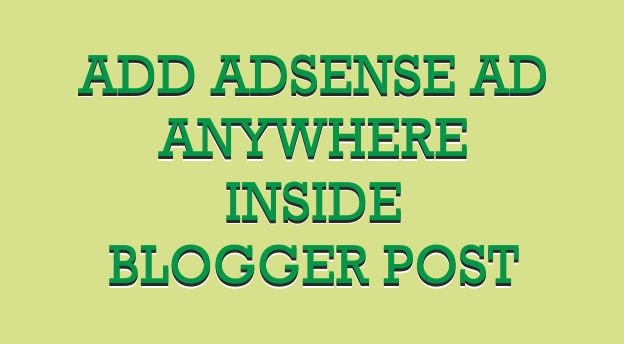



No comments